| ||
 Your computer stores more information than you think. All over your hard drive is information about the sites you’ve visited, files you’ve opened, and people you’ve e-mailed. Automatic Windows and Internet Washer cleans any evidence of your Internet and Windows habits. You can have it run on schedule to automatically clean system in stealth mode, as well as on Windows start-up and shutdown. Internet/System History Cleaning Studio will help you clean system and erase the IE history, cache, cookies, typed URLs, auto complete history, and Window’s temporary folder, run history, search history, open/save history, recent documents, etc. Using this application, you no longer have to worry about track history access by others who use your computer! It provides you with the peace-of-mind knowing that your personal activity and information will remain private and protected, and allow you to define different erasing schema in different profiles, after that, you can easily select the profile to do the track erasing. With it, you could surf with confidence and speed up computer speed! Links: http://w13.easy-share.com/1700085370.htm http://rapidshare.com/files/106004867/Sys_His_Clean_Studio_5.rar |
Thursday, April 10, 2008
System History Cleaning Studio 5.0.3.3
Posted by
Mubi
at
12:30 PM
0
comments
![]()
![]()
Labels: Software
Wana Listen & download songs....
http://www.seekmp3.info/
Posted by
Mubi
at
12:18 PM
0
comments
![]()
![]()
Labels: Orkut n Internet
How To Select, Copy & Paste Text In Command Prompt
If you are a fairly advanced computer user you must be using DOS command prompt now and then to get things done, in this post you will see how to get copy and paste functionality in the DOS box.
- Launch Command prompt by pressing WINDOWS + R key.
- Type in cmd and press ENTER
- Right Click anywhere in window (see image below)
- Select Mark or Edit > Mark (If used the title bar control menu)
- Highlight desired text.
- Press ENTER to copy text to clipboard.
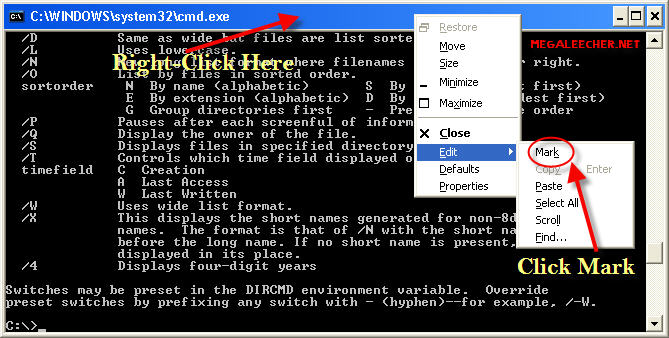
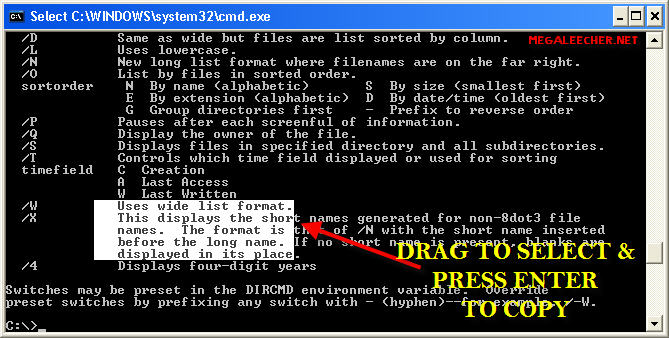
Same method can be used to paste text into the DOS window, just select the Paste option from the right-click menu.
Posted by
Mubi
at
12:03 PM
0
comments
![]()
![]()
Labels: Windows Related
Play Videos Inside Corrupt Rar Files Without Extracting & Codecs
Ever faced a situation where you download a movie in split rar archives and a part is corrupted resulting in non-playable movie, here's a solution a smart piece of software named "Dziobas Rar Player Portable" lets you play most common video files like AVI, MPGE, RMVB, OGG, MP3, RAR, MKV, MKA inside rar archives without extracting or installing codecs.
Posted by
Mubi
at
12:00 PM
0
comments
![]()
![]()
Labels: Windows Related
Watch Videos Deleted By YouTube
Before using the websites listed below, please keep in mind that the videos are deleted from YouTube for violation of YouTube policies, therefore websites below might result in explicit content and are not safe for work and minors.
Watching Deleted YouTube Videos:
Posted by
Mubi
at
11:58 AM
0
comments
![]()
![]()
Labels: Orkut n Internet
Google Talk - How To Chat With Multiple ID's On Same Computer
If you have multiple Google ID's, and want to use them at the same time on Google Talk here is a nice trick to achieve this.
- Right-click GTalk shortcut and select Properties.
- The shortcut properties dialog box as shown below should popup.
- Just add /nomutex to the existing text (as shown below).
- Now you can launch multiple windows and use different ID's.
Posted by
Mubi
at
11:52 AM
0
comments
![]()
![]()
Labels: Orkut n Internet
Unlock And Hack Into A Windows PC With A Single Command
Adam Boileau, a security consultant from New Zealand released a utility to unlock a Windows PC in seconds bypassing the standard Login/Password requirement, The utility named "Winlockpwn" makes use of a vulnerability in Windows handling of Firewire port, the hacker needs to physically connect a Linux based computer to the victims Firewire port and execute a command in order to get unrestricted access to the victim's PC, The need of Firewire port and physical access to the computer makes the hack difficult to execute and less potent.
The hack was first demonstrated at a security conference in Sydney in 2006, but Microsoft seems not to taking this seriously and has not yet released a fix for this.
Posted by
Mubi
at
11:50 AM
0
comments
![]()
![]()
Labels: Windows Related
Add Open Target Folder Option To Windows Explorer Context Menu
At times we need to open the target folder location of a shortcut, in Windows Vista you just need to right-click and choose "Open file location", but in-case of windows XP you need to - right-click the shortcut -> select Properties and then click "Find Target", However, to achieve the Vista type context menu option in Windows XP, simple install this handy OpenTarget shell extension (52.4 KB).
Posted by
Mubi
at
11:46 AM
0
comments
![]()
![]()
Labels: Windows Related

